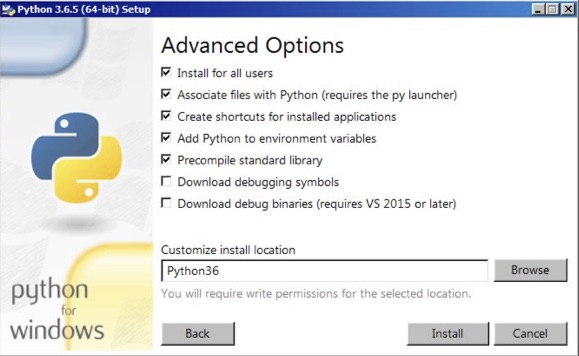Python Installation
Overview
Install Python 3, following the installation guide:
OS X
Install HomeBrew
Go to http://brew.sh. Copy the Homebrew bootstrap code under “Install Homebrew”:
Launch the Terminal.app application to open a console window. Paste the Homebrew bootstrap code and begin the installation.
# install homebrew (mac osx only)
$ /usr/bin/ruby -e "$(curl -fsSL https://raw.githubusercontent.com/Homebrew/install/master/install)"
==> This script will install:
/usr/local/bin/brew
/usr/local/share/doc/homebrew
/usr/local/share/man/man1/brew.1
/usr/local/share/zsh/site-functions/_brew
/usr/local/etc/bash_completion.d/brew
/usr/local/Homebrew
Press RETURN to continue or any other key to abort
If prompted to install Apple’s “command line developer tools,” confirm by clicking the Install button.
Follow the prompts to complete the Homebrew installation.
Install Python
In a console window, run the following command to install python3 on Mac OSX:
# install python3 on osx using homebrew
$ brew install python3
Check if the pip3 python package manager is installed by the running the following command:
# verify pip3 is installed
$ pip3
Usage:
pip <command> [options]
Commands:
install Install packages.
download Download packages.
uninstall Uninstall packages.
freeze Output installed packages in requirements format.
list List installed packages.
show Show information about installed packages.
check Verify installed packages have compatible dependencies.
search Search PyPI for packages.
wheel Build wheels from your requirements.
hash Compute hashes of package archives.
completion A helper command used for command completion.
help Show help for commands.
General Options:
-h, --help Show help.
--isolated Run pip in an isolated mode, ignoring environment variables and user configuration.
-v, --verbose Give more output. Option is additive, and can be used up to 3 times.
-V, --version Show version and exit.
...
Check if Python 3 is installed by running the following command:
# verify python3 is installed
$ python3 -V
Python 3.7.2
Windows
Install Python
Go to https://www.python.org/downloads/windows.
Click the Latest Python 3 Release - Python 3.x.x link.
Download the appropriate installer at the bottom of the page (Windows x86-64 executable installer for a 64-bit OS, or Windows x86 executable installer for 32-bit).
Run the installer and follow the prompts.
Note: Ensure the Add Python 3.x to PATH checkbox is selected so the interpreter is placed in your execution path.